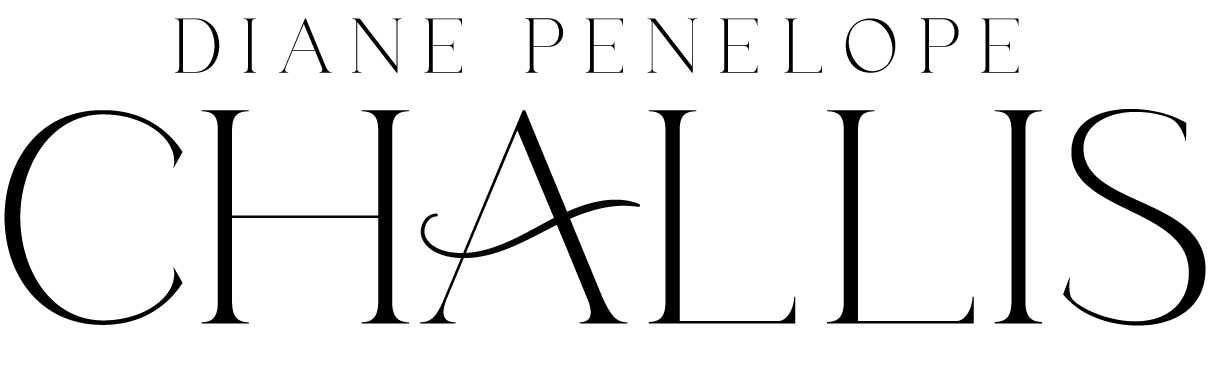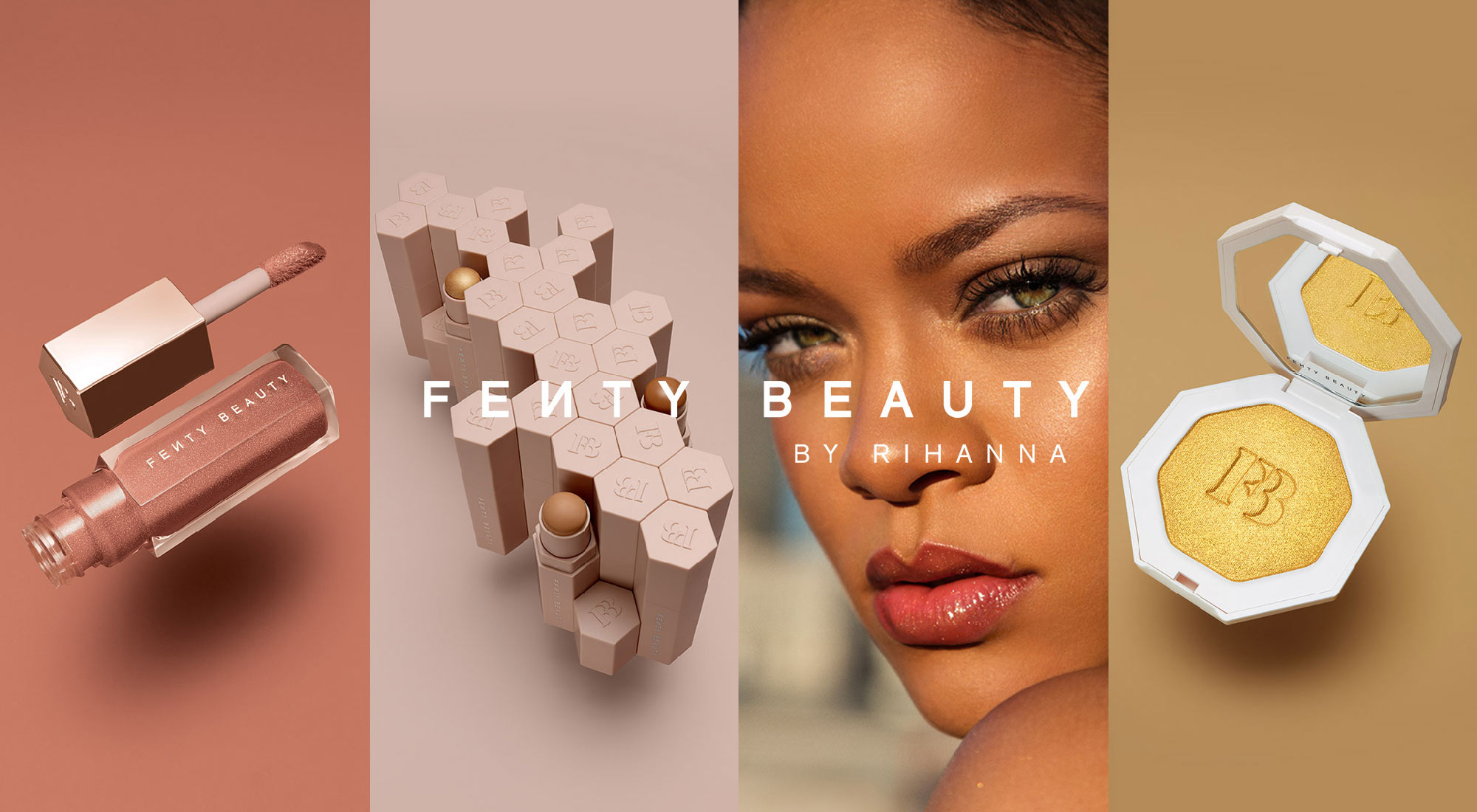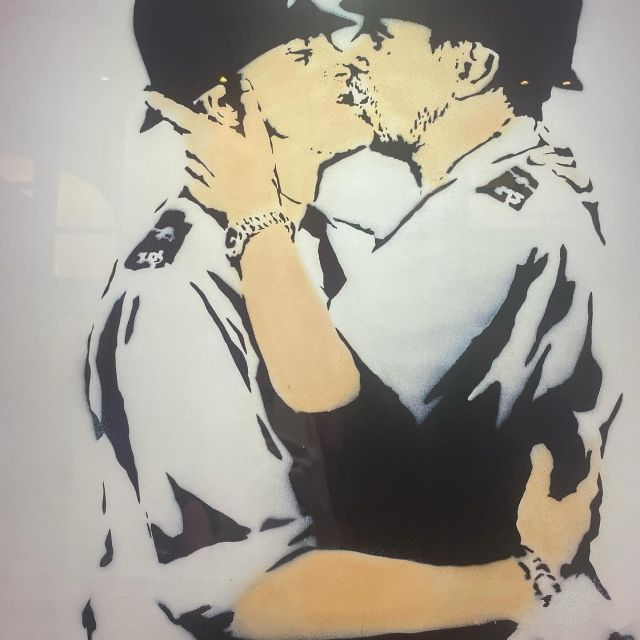There is no denying that our phones take up a lot of our time and lives from taking calls to browsing social media, taking images, shopping and more. The evolution of mobile phones into smartphones has generated a reliance on the device we have come to rely on to keep us in touch with what is going on globally.
In an age where everything we need to know is at the tap of a screen, relying on your smartphone when it comes to running your company can be hugely beneficial to help you keep on top of what is going on in real-time and manage your workload.
However, an over-reliance on your smartphone can intrude on your day to day life and infringe on your home life, making it difficult to find that all-elusive work/home balance many of us strive for. How can you move towards breaking the habit of being chained to your phone all time for work while maximising your phone’s efficiency during work hours?
Separate Phones
If you feel like using your primary phone will lead to calls during times when you aren’t working, it may be beneficial to have a business-only smartphone that you can switch off on evenings and weekends or whenever your time falls during the day. Turning it off or setting an out of the office for clients to help you build boundaries is vital to stop work taking over your whole life. This move will remove any temptation to work when you shouldn’t be unless you call for emergencies.
Do Not Disturb
All major phones do not disturb modes as standard now. No one likes to be woken up in the middle of a night by a non-urgent email from their boss or client. To remove this option from the equation by using this feature when you are sleeping. Set it to divert calls to voicemail during family mealtimes or essential events and vacations.
Accessories
Using the right accessories with your phone can open up so many options for you. From using a holder when driving to dictate voice notes and make hands free calls. Or better still connecting to wireless or Bluetooth connectivity in your phone.
Use your phone case to protect your phone, meaning fewer repairs and replacement and loss of function due to accidental damage. Use Genuine Samsung Accessories to ensure you have the best tools to use alongside your phone and remove the potential for injury or poor performance due to using non-genuine accessories.
Apps
There are so many apps available for smartphones to allow you to streamline your working day and get the job done quicker.
From automated replies to emails while you are unavailable to workflow apps such as Todoist, Google Calendar or ATracker which will allow you to track precisely how much time you have spent working to remove bloat and inefficiency from your day,
Block Social Media
So many people are guilty of whiling away time on social media. At home and work. But before you know a quick mindless scroll to kill a few minutes has led you down the rabbit hole and now it’s been a few hours, and you’ve yet to do any work. Luckily, you can install apps that can help you restrict your time spent browsing social media, which benefits no one unless you are a social media manager.
Breakfree, Appdetox and Stay On Task can help you be more productive during your workday and remove the need to check-in when you get home to swap the emails for scrolling instead.
Reconfigure your Phone Layout
You may think you need all your message inboxes on your front page for ease of access, but if it distracts you from doing what you need to do, it isn’t viable to keep them there. Instead, reconfigure your app and your home screen to feature all the things you need to get the job done, including displaying your to-do list on your home screen and anything important you frequently use to do your job.
You need to check your emails, set a reminder at regular intervals, and check them every hour or so.
Configure Shortcuts
Be it for commonly used phrases, quick-start options for specific sites and apps and make your phone work smarter for you. Go through your phone’s settings and see what shortcuts it offers, including using the phone in one-handed mode, to enable you to work more efficiently day in day out.
Down Time
If you find it hard to focus and concentrate during your working day, you may benefit from one of the many apps that can help you to relax and refocus on the job at hand.
Install apps that can help you practise mindfulness during the working day, meditation, or simply to destress. Or you can also utilise built-in timers to give yourself smaller frequent breaks or short workout bursts to help you stay active and healthy and manage your time more effectively.
Getting The Most Out of your Smartphone for Work
The trick to making sure your smartphone works for you instead of being a distraction during your working day is to make sure you are proactively looking for ways to make your phone work for you.
As technology advances so do the perimeters of what our phones are capable of. With a little patience and some tech know-how, you can make sure your smartphone can do everything you need it for you and more thanks to being a little more saving with how you approach your usage.
While it is crucial to be connected regardless of your sector, it is also vital that you allow yourself the chance to switch off and have time offline too. Know your limits and allow yourself the opportunity to ignore the ringing of a phone outside of working hours and delay email replies while eating your dinner or sleep. Your mind and your body will thank you for it.