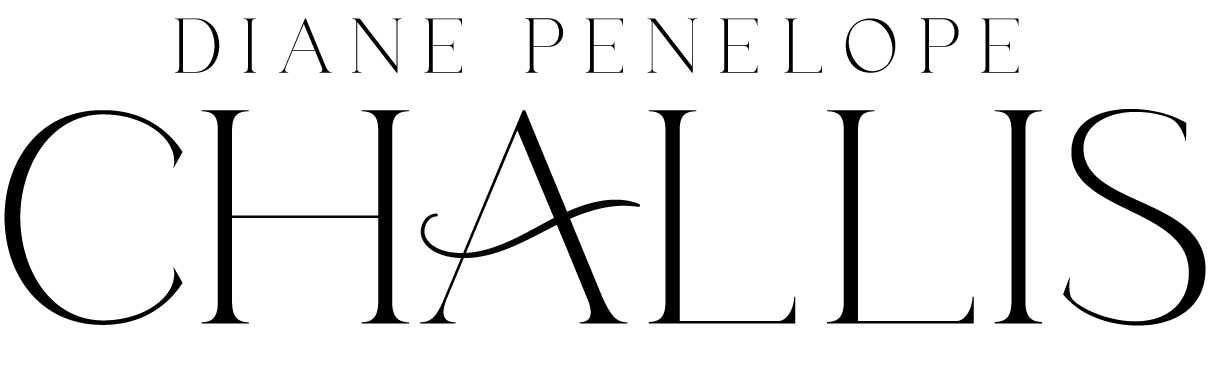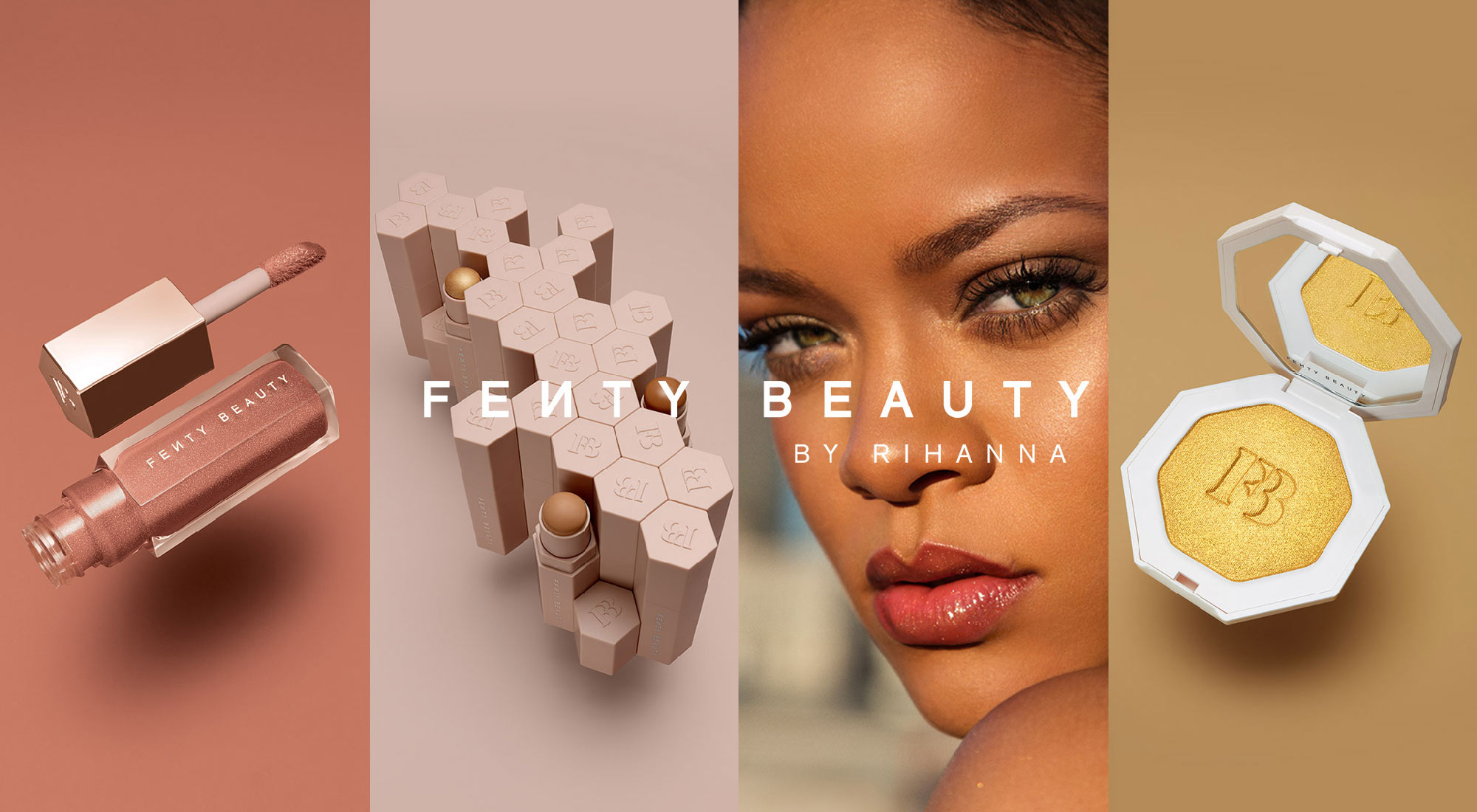I had to set up a system pretty quick in my current job so I decided to push outlook project management capabilities. For some of you, this may seem obvious, but for me, coming from a Mac system and using Mac Mail, iCal, and Notes and so it was getting used to the new interface. The role, I have where I am, is every fast moving with loads of small jobs, some as little as 5 minutes. As the designer for a large bank, and maintaining their archives my time must be used wisely.

Effectively manage emails using Outlook project management
Answer smaller messages and replies first <15 mins
When I go open my computer in the morning, I go through my emails one by one from the oldest by the newest. I open each email in a new window and keep those windows open until I have completed with them. I answer anything that takes less that 5 – 10 minutes immediately.
How to Use Folders in Outlook Project Management
For each person I get emails from, I creak a folder for their emails. This gives me a way to monitor the “paper trail” for correspondence. I have a top level folder for my inbox.
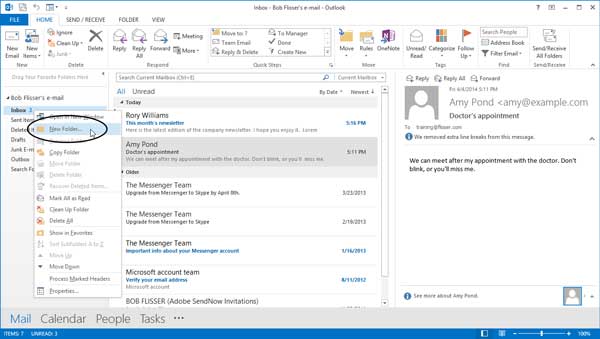
- Clients
- A folder for each client I deal with
- My employer
- A folder for each colleague I deal with
- Suppliers
- Preflight Requests
- Administration
- Invoices
- Expenses
- Education and training
- Personal
- My system admin
- Company communications
- Misc
- e-Newsletters
- Trends and tips
Automation of Email Organisation
Automating your email can save a lot of time and angst. In order to save having to put every email away in a folder manually, I have certain emails, such as those containing the word “urgent” or “preflight”, I set up a rule so that those emails go directly to those folders. Automation can be a detailed as you like. Mines pretty simple, I colour the email according to the client name and I have the urgent and preflight email allocation.
Task or Calendar Item?

Create Tasks for Items 15 – 60 minutes
When I read the emails left after the easy to answer ones, I copy and paste the details, creating a separate task with the information pasted into the Task panel, and which email or file location I need to get the details from. Once all the information has been placed into the individual Task I allocate a due by date, starting date, and in my case, I add a job code.

Longer Term Projects – 60 minutes onwards
For projects, say a 12-page brochure or a web design job, that I need more time for, I block out time in my calendar. I can break up the Tasks of the Project and put in tasks, but doing things in this way, means I can get adequate time to work and check.
If you want to read more about career helping tip visit here.